Understanding CQRS and Event Sourcing in Modern Applications
Hello there!
My name is Yaroslav, and in this article, I'm sharing my small investigation on the @nestjs/cqrs module. At EasyLayer, we use CQRS together with Event Sourcing (and it's quite an adventure, I must say).
This article isn't a full guide on CQRS or Event Sourcing. We'll quickly look at what these are and why they're used. I'll focus mainly on how the NestJS CQRS module works and what tools it offers for using CQRS and Event Sourcing.
Concept of @nestjs/cqrs
The @nestjs/cqrs package is designed more as a tool rather than a complete framework for CQRS. This means it can be extended and modified to fit the needs of your project. The package takes full advantage of reflect-metadata and rxjs, making it quite powerful and flexible.
reflect-metadata allows for handling metadata in TypeScript, making it easier to create and use decorators for dependency injection and class behavior management.
rxjs provides async data handling through publishers and subscribers. This approach works well for managing data streams and events, which is important in a CQRS architecture.
What are CQRS and Event Sourcing?
CQRS is an architectural pattern that separates read and write operations in an application. It emphasizes that methods should only return a value if they do not cause side effects (for example, do not change the state of an object or external variables). This principle is called Command Query Responsibility Segregation (CQRS).
CQRS separates the logic of handling commands (actions that change the state) from queries (read operations). This allows for separately testing, optimizing, and scaling read and write infrastructures, which is helpful for large and complex systems.
Often, Event Sourcing is used alongside CQRS. Without going into deep detail, Event Sourcing plays a key role in ensuring transactionality in the CQRS architecture, but it is not the only solution.
Instead of repeating what you can find online, check out a detailed document on CQRS by Greg Young, a CQRS guide from Microsoft, and info on Event Sourcing at microservices.io.
Now, let's talk about the @nestjs/cqrs module.
How does the @nestjs/cqrs module work? Example with a block diagram
I have a great repository that's set up as a sandbox where I've already configured everything for testing and exploring this module, so go ahead and download it now. I specifically included the @nestjs/cqrs module and its source code so you can debug and study it.
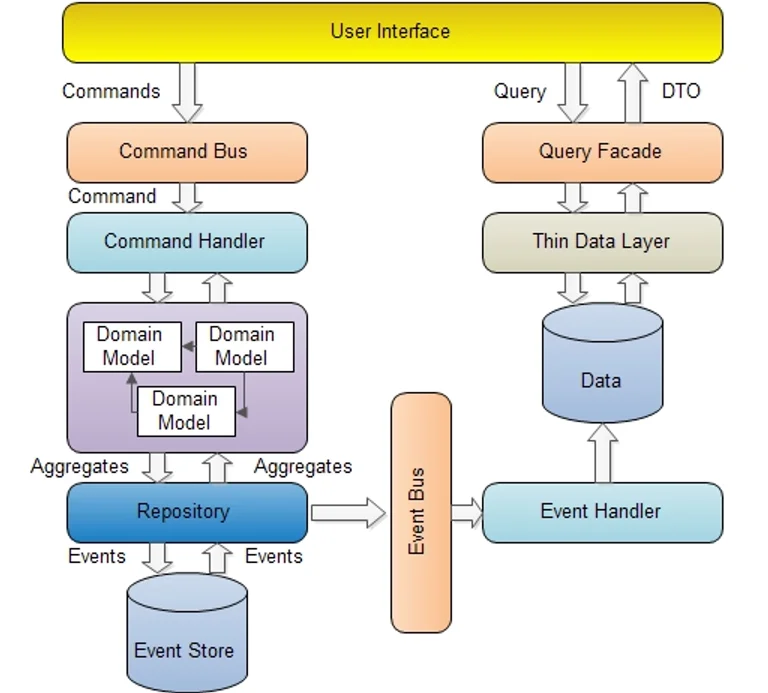
I will use class and interface names from the @nestjs/cqrs module.
As shown in the diagram, we divide the system into two parts: the state change flow and the data query flow, which are managed by the ICommand and IQuery interfaces.
Commands (ICommand) represent intentions to change the system's state. These are objects that contain both action and context.
The command flow in the @nestjs/cqrs module works with the CommandBus, which acts as a central mechanism for dispatching commands. CommandBus serves as a coordinator, directing commands to the appropriate CommandHandlers. These handlers implement the ICommandHandler interface and then activate the AggregateRoot model, which is responsible for executing the business logic and maintaining the system's state.
Often, AggregateRoot is considered a domain in the context of Domain-Driven Design (DDD), but essentially, it's just a model representing the state of your system.
The result of a successful state update is an IEvent. In Event Sourcing, a key point is that a single event changes the state of an aggregate and is recorded in the database. After processing a command, it can generate one or more events that record the changes that happened. These events are saved in a Write-database, which works as an Event Store. The state of the aggregate is changed only if the event is successfully recorded in the database, ensuring the persistence of the system's state changes.
Successful saving of events in the Event Store leads to their publication. This is where the EventBus and the publisher mechanism come into play. The EventBus distributes events among different parts of the system. The published events are then caught by EventHandlers asynchronously. These event handlers are responsible for updating the Read-database, making sure that data is up-to-date for read operations.
In the CQRS architecture implemented through the @nestjs/cqrs module, the Query flow is different from the command flow because it focuses only on reading data without making changes to the system's state. The main component here is the QueryBus, which is similar to the CommandBus but is used for handling queries.
The IQuery interface defines the format of a query. Each query describes a specific set of data that needs to be retrieved from the system. Classes that implement the IQueryHandler interface are responsible for handling these queries. These handlers receive queries through the QueryBus and carry out data retrieval operations.
The QueryBus acts as a mediator, receiving queries and directing them to the appropriate handlers. This provides clear separation of query logic and its distribution within the system.
An important aspect of the query flow is that all read operations are performed with the Read-database. This provides high performance and scalability for read operations, as they do not affect the main database where writing occurs.
Command workflow with a sequence diagram
Now, let's look deeper into what happens when a client makes a request to execute a command. We will examine each of the main classes involved in this flow.
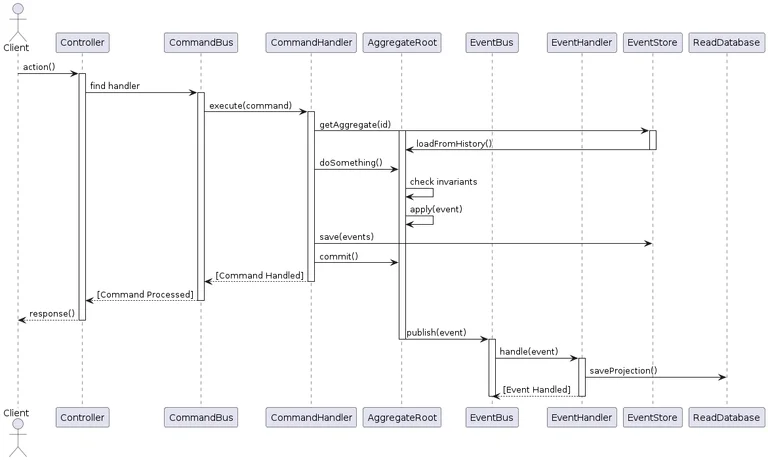
Let's say a client makes a REST request to the server. The request in the Controller starts the action CommandBus.execute(command: ICommand).
class CommandBus extends ObservableBus {
register(handlers: ICommandHandler[]): void;
execute(command: T): Promise<any>;
}
Under the hood, CommandBus has two main methods:
- register(handlers: ICommandHandler[]) - This method registers all ICommandHandlers in the system at module startup. Using the @CommandHandler() decorator and the reflect-metadata library, it links handlers to specific commands.
First, the @CommandHandler decorator adds the annotation commandHandler to the handler's metadata and the annotation command to the ICommand of this handler.
const CommandHandler = (command) => {
return (target) => {
if (!Reflect.hasOwnMetadata('__command__', command)) {
Reflect.defineMetadata('__command__', { id: (0, uuid_1.v4)() }, command);
}
Reflect.defineMetadata('__commandHandler__', command, target);
};
};
Second, the decorator adds a unique identifier metadata.id for the command specified in the decorator and links the specific command to the specific handler using this id. This allows two different handlers to handle the same command. In CommandBus, these links are stored in a Map() structure, where the key is the auto-generated metadata.id = uuid() for a specific command, and the value in this structure is an instance of a specific ICommandHandler class extracted from the Dependency Injection (DI) container.
- execute(command: ICommand) - This method performs two important actions:
execute(command) {
…
this._publisher.publish(command);
return handler.execute(command);
}
It first publishes the command asynchronously using the built-in ICommandPublisher. What does publish mean? — CommandBus inherits from ObservableBus, and it has a variable this.subject$ which is a Subject from rxjs, allowing system components to subscribe to it and process commands asynchronously.
import { Observable, Subject } from 'rxjs';
class ObservableBus extends Observable {
protected _subject$: Subject<any>;
get subject$(): Subject<any>;
}
By sending commands through Subject.next(), CommandBus allows the system to respond to command events in real-time without waiting for responses. This reactive ability makes sure that commands can trigger further actions or responses immediately as they occur.
Currently, in @nestjs/cqrs, there are no built-in mechanisms for subscribing to command events, although such features might be introduced in the future or could be implemented by developers to enhance functionality.
Then, the method calls handler.execute(command) on the appropriate handler. It's important to note that handler.execute() returns a promise, which allows the CommandBus to wait for the processing of the command result or an error.
The work of ICommandHandler involves an async method async execute(command: ICommand). It's expected that ICommandHandler will perform several actions:
- Change the State of AggregateRoot: First, it should modify the state of the AggregateRoot model. If the model was previously created, we try to restore it from the write database, or create a new one. Importantly, AggregateRoot is a model and it does not depend on services.
abstract class AggregateRoot {
apply(event: T, isFromHistory?: boolean): void;
}
In @nestjs/cqrs, there is a mechanism that allows us to merge event publication methods into the model instance. More on this later.
- Save State Changes to the Write Database: In Event Sourcing, each change in state is considered a separate event and is stored in the Event Store.
@nestjs/cqrs doesn't handle database operations directly - that's your job.
- Publish an Event about the Successful State Change: This is managed by the AggregateRoot model itself and its commit() method. Under the hood, this method gets all unpublished events added to the model and publishes them on the EventBus. An important note is that the commit() method in the @nestjs/cqrs implementation is synchronous. Once commit() is executed, the command handler completes and a response is sent to the user.
How does the AggregateRoot model publish an event on the EventBus if it's just a model and has no dependencies on services?
In @nestjs/cqrs, object merging is used where methods such as publish() and publishAll() from the EventBus are merged into the AggregateRoot model using the EventPublisher class. This allows the model to be self-contained and independent.
The EventPublisher class is simply a service, does not have an interface, and should not be confused with IEventPublisher.
export declare class EventPublisher {
private readonly eventBus;
constructor(eventBus: EventBus<IEvent>);
mergeClassContext<T extends Type<any>>(metatype: T): T;
mergeObjectContext<T>(object: T): T;
}
Now, let's understand what the publish method does and how the EventBus works under the hood. Like the CommandBus, the EventBus also inherits from ObservableBus and has a Subject stream from rxjs, which acts as both an observer and an observable. This means it can generate events and we can subscribe to it.
class EventBus extends ObservableBus<IEvent> implements IEventBus<IEvent> {
private _publisher: IEventPublisher;
publish(event: IEvent, context?: any) {
return this._publisher.publish(event, context);
}
publishAll(events: IEvent[], context?: any) {
if (this._publisher.publishAll) {
return this._publisher.publishAll(events, context);
}
return (events || []).map((event) => this._publisher.publish(event, context));
}
}
When the publish method is called on the EventBus, it executes subject.next(event). This is the main action of the publication mechanism, where the provided event is placed into the event stream stored in the Subject. All subscribers to this topic will immediately receive the new event.
interface IEventPublisher {
publish(event: IEvent, context?: unknown): any;
publishAll?(events: IEvent[], context?: unknown): any;
}
At the start of the module, event handlers are registered. In the @nestjs/cqrs module, there are two types: IEventHandler and Saga, handled by the methods register(handlers: IEventHandler[]) and registerSagas(funcs: Function[]).
class EventBus {
register(handlers: IEventHandler[]): void;
registerSagas(funcs: Function[]): void;
}
Event Handlers Registration
import { from, Observable } from 'rxjs';
import { mergeMap } from 'rxjs/operators';
class EventBus extends ObservableBus<IEvent> {
private subscriptions = [];
register(handlers = []) {
handlers.forEach(handler => this.registerHandler(handler));
}
registerHandler(handler) {
const events = this.reflectEvents(handler);
events.forEach(event => this.bind(handler, event));
}
reflectEvents(handler) {
return Reflect.getMetadata('events', handler) || [];
}
bind(handler, event) {
const stream$ = from([event]);
const subscription = stream$
.pipe(mergeMap(event => Promise.resolve(handler.handle(event))))
.subscribe();
this.subscriptions.push(subscription);
}
}
- Event handlers are registered using the @EventHandler() decorator. Like command handlers, this decorator generates metadata including annotations eventHandler and event, assigning an identifier to each event and linking it to one or more handlers.
- Handlers are registered by subscribing to the stream from EventPublisher, and these subscriptions are stored in an array in EventBus.subscriptions.
- Events are processed through mergeMap(), meaning all event handlers run in parallel. This makes sure that event processing is efficient and non-blocking.
- The handle(event) method is invoked during processing, wrapped in a forced Promise.resolve(handler.handle(event)). This works with synchronous handlers within an async flow.
- In case of an error in the stream, errors are directed to UnhandledExceptionBus, allowing for centralized error handling.
Sagas Registration
import { from } from 'rxjs';
import { mergeMap } from 'rxjs/operators';
class EventBus extends ObservableBus<IEvent> {
private subscriptions = [];
private commandBus = new CommandBus();
registerSagas(sagas = []) {
sagas.forEach(saga => this.registerSaga(saga));
}
registerSaga(saga) {
const events = this.reflectEvents(saga);
events.forEach(event => this.bindSaga(saga, event));
}
bindSaga(saga, event) {
const stream$ = from([event]);
const subscription = stream$
.pipe(mergeMap(command => defer(() => this.commandBus.execute(command))))
.subscribe();
this.subscriptions.push(subscription);
}
}
- Sagas are decorated with @Saga() on methods, linking them to specific events.
- Each saga method returns one or more commands in response to events.
- Commands returned by sagas are executed via CommandBus.execute(), enabling long-running transactions and orchestration.
UnhandledExceptionBus
class UnhandledExceptionBus extends ObservableBus<any> {}
All handler and saga errors go through the UnhandledExceptionBus, allowing subscription and monitoring of exceptions outside individual handlers.
Query workflow with a sequence diagram
Below is the sequence diagram showing the query flow:
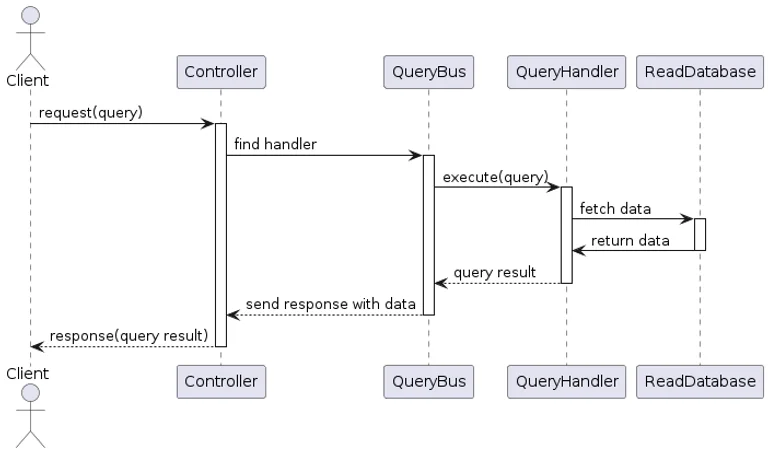
- Controller invokes
QueryBus.execute(query: IQuery). - QueryBus publishes the query to the RxJS subject stream.
- IQueryHandler gets projections from the read database and returns the result.
class QueryBus extends ObservableBus {
register(handlers: IQueryHandler[]): void;
async execute(query: IQuery): Promise<any>;
}
const QueryHandler = (query) => {
return (target) => {
Reflect.defineMetadata('__query__', query, target);
Reflect.defineMetadata('__queryHandler__', query, target);
};
};
Conclusion
This exploration into the @nestjs/cqrs module shows the architectural advantages of CQRS—improved performance, scalability, and a clear separation of concerns. By splitting command handling (writes) from query handling (reads), applications can optimize and scale each side independently. Event Sourcing offers a solid audit log and transactional integrity.
Understanding the inner workings of CommandBus, EventBus, QueryBus, handlers, and sagas helps developers customize the module to complex domain-driven designs and microservices architectures. Sure, it's not the simplest thing in the world, but once you get it, it's quite powerful.
GitHub repository: EasyLayer/cqrs-poc
Discussion: EasyLayer/core Discussion #2
